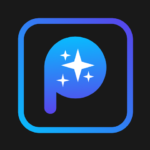REMO AI: Remove Object & BG
TAPI Studio (Recorder & Edit)
Dec 7, 2023
15 MB
0.0.9
Android 5.0 and up
Description
REMO AI: Remove Object & BG
Remove unwanted objects & Erase background with REMO – an AI-empowered editor!
Welcome to the era of our AI-powered editing app! Bring your photo to the next level with a simple touch with REMO – ai photo editor!
REMO is a powerful tool, which helps you remove object from photo as you like. This smart function also erase people from photos, photobombers, and even your ex! Another highlight feature is that the app can clear background with zero taps.
Let’s find out what REMO – ai background remover matters most!
Simple editors for everyone
Say goodbye to professional editing tools, now you can remove unwanted object from photo such as traffic lights, trash cans, and telephone posts.
All you need to do is just choose the subjects, image background remover will make them disappear!
Remove people from photos with “Magic”
Does the photo have too many people in the background? Delete them all easily with our object removal in photos. The function will help you detect and select photobombers, and passersby and get rid of background in picture for you.
Support your design purpose
When working with vector graphics, delete background in picture makes it easier to isolate certain elements such as stickers, texts, and icons of the image. So, you can design posters, flyers, and other marketing printers with background eraser automatic.
Remove your awful memory
The photo is so stunning but it reminds you of your ex? Don’t worry! You can erase him by using object remover from photo. Also, you can change the place of your photo with bg eraser background changer with 1 touch!
Make ID photo easily
No need for a photo booth, you can take a selfie at home, make photo background transparent, and change color. Now, use it as a photo for a passport, ID card,…
Attract your customer to the products
All distracting factors in your photo will be removed with a photo background remover. By using this function, you will draw attention to your product and make it more visually impactful.
Remove It-Photo Object Remover Premium Apk
Save and share your photo editor erase object with ease
Download the photo to your device – super fast, and high-quality. Thus, you can use photo retouch remove objects to repost on social media, and e-commerce, and share them with friends.
Other features of magic eraser photo editor :
– You can manually remove text from picture by using highlighted colors to blush the subjects.
– Cut out the objects exactly with Lasso Tools.
– Background changer of photo automatically for your profile avatars, passports, and social media posts.
– No watermark when saving photo background changer to your gallery.
– Multiple photo editor remove objects formats such as png, jpg,…
– User-friendly features, and time-saving tools for editors.
How to use bg remover properly:
– Step 1: Upload your photo to edit.
– Step 2: Choose Retouch or picture background remover function. As for the retouch photos function, you can choose object-aware automatically by using “Magic”. If you want to cut out object eraser on photo, you also blush out with highlighted colors for more exact.
– Step 3: Click “Erase” to remove things from photos and background of the photo.
– Step 4: Save or share the beautiful result with your friends.
An important note of permission:
– We require your permission to access your “Storage” to remove white background from photos.
– Please keep in mind that we are only utilizing storage permission to alter photographs and do not have any rights to your information.
Don’t hesitate anymore. Download and experience our effortless AI tool for editing to remove and change the background of any image with just a click.